Application Form-A
*Please note that our services will only be activated once we reach 200 members.
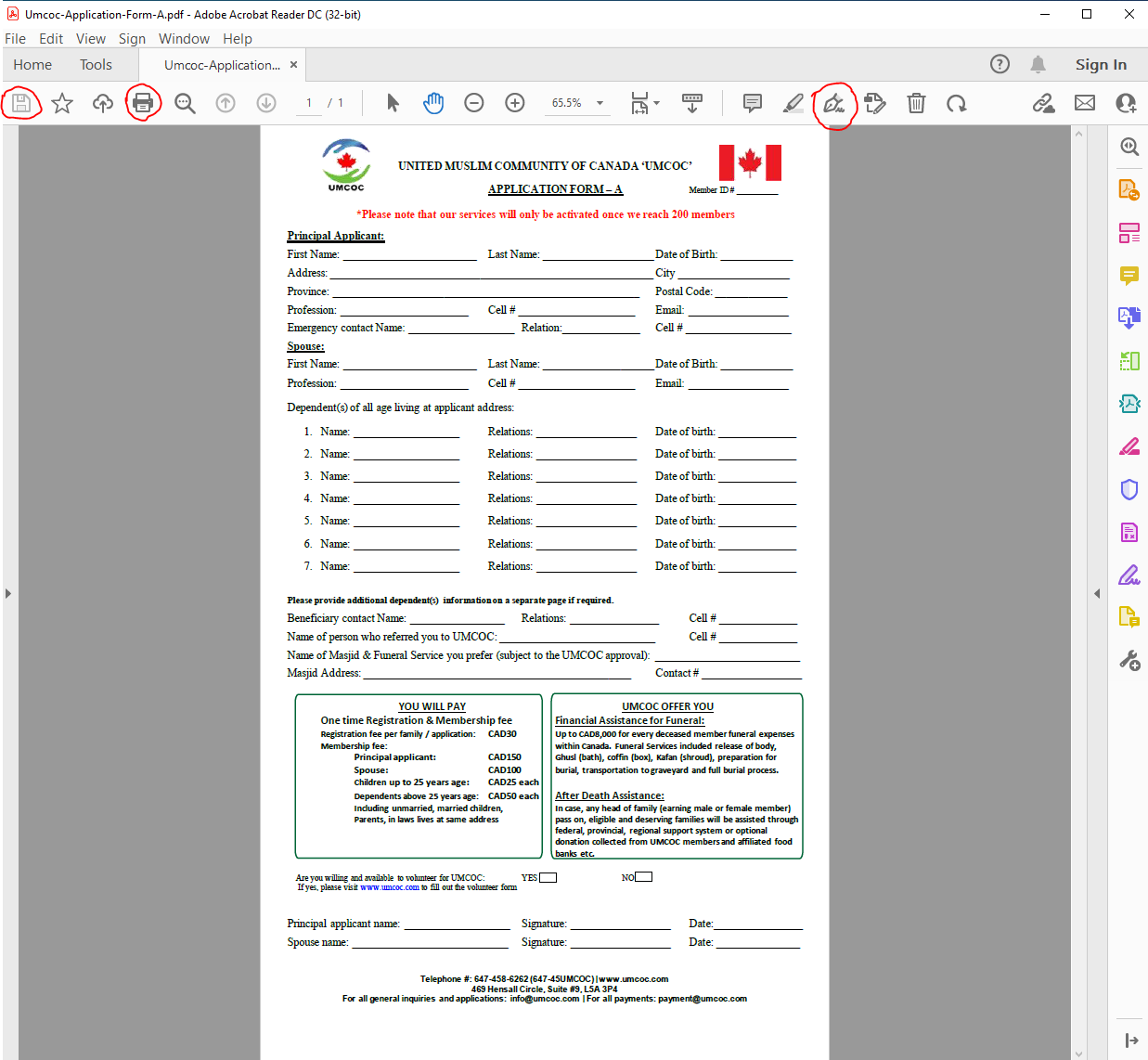
Instructions to fill the Form-A:
Option # 1:
Step 1: Click on above blue box Download Application Form A.
Step 2: Click on Print or Download the Form and fill out with pen, scan and sent to info@umcoc.com.
Step 2: Click on Print or Download the Form and fill out with pen, scan and sent to info@umcoc.com.
Option # 2:
Step 1: Click on above blue box Download Application Form A.
Step 2: Click on Pen or Add Text Icon on top of the pdf file and fill out all the fields.
Step 3: Click on Save Icon and save the file on your computer.
Step 4: Click on Upload Form A and Choose file from your computer and click on send.
Step 2: Click on Pen or Add Text Icon on top of the pdf file and fill out all the fields.
Step 3: Click on Save Icon and save the file on your computer.
Step 4: Click on Upload Form A and Choose file from your computer and click on send.
